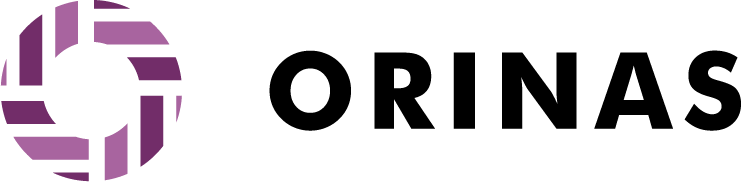With deep expertise in the Japanese market and global trends, we empower brands to expand internationally. Bridging cultures, languages, and markets through strategic digital marketing, cross-cultural communication, and authentic brand storytelling.


sns-column
[September 2025 Update]
September 16, 2025 | 2025.10.10 | Instagram

Instagram's "Highlights" feature underwent a major update in September 2025. This is a change in specifications that has led to people saying, "The highlights icon has disappeared!?" when they opened the app, and it is something that cannot be ignored even by corporate Instagram managers. This article provides a detailed overview of this update, its impact on corporate account operations, and specific countermeasures.
For inquiries regarding SNS marketing, please click here
Table of Contents [Click to view]
- Update summary and impact on corporate accounts
- ① Highlight update
- Redesigned highlight display
- Post sorting and pinning
- Highlight cover image now in 4:5 aspect ratio – key points of the new design
- ② Update the post list
- Rearrangeable! Increased design freedom
- Highlights and post lists have evolved into "strategic parts"
- Points to note when managing corporate accounts
- ① Resize and redesign highlight cover image
- ② Designing the order of highlights and posts and using fixed posts
- ③ Use the archive function and organize unnecessary content
- Summary: Take advantage of the update to optimize your profile management
The "Repost" feature has arrived on Instagram! How will it spread on social media? What indicators are important? Explaining the differences with other media! Latest August 2025 | How will Instagram's new features "Repost, Map, and Friends Tab" change corporate social media operations?
Update summary and impact on corporate accounts
The September 2025 Instagram update introduced the following new features for the Highlights feature:
① Highlight update
Redesigned highlight display
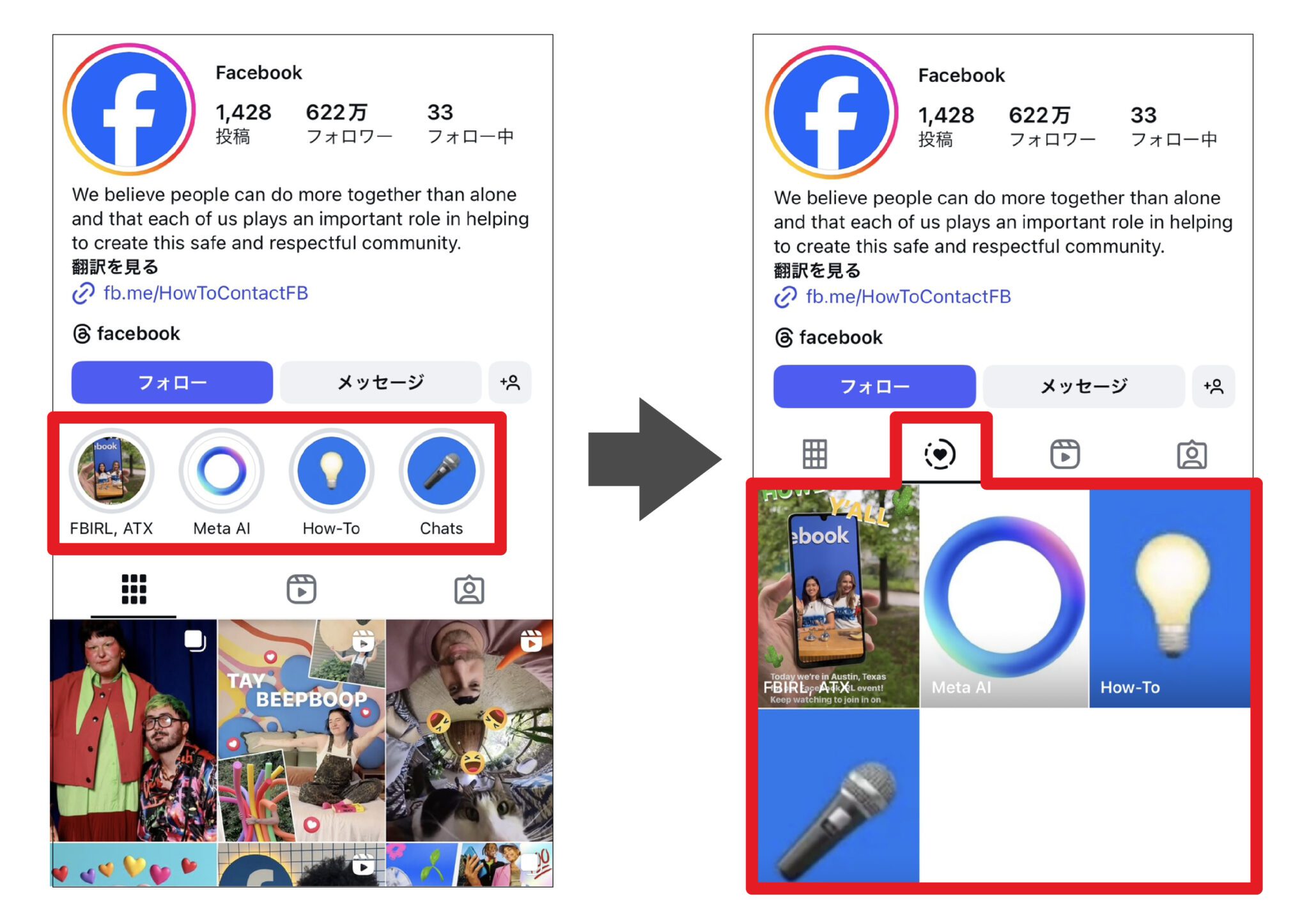
Highlights, which were previously displayed as round icons on the profile screen, have been changed to a grid display in the same tab as feed posts. A new tab dedicated to highlights has been added, displaying cover images as large thumbnails in a 4:5 ratio. This increases the number of posts users can see when they first view your profile, making it easier for important information to stand out.
Post sorting and pinning
You can now freely rearrange the order of your highlights, provided they are also displayed in your feed. Previously, the order of highlights was fixed to "updated date and time," and to change the order, you had to delete the highlight and recreate it. However, after the update, you can change the order using the "Reorder Grid" function from the profile screen. Additionally, just like feed and reels posts, highlights can now be pinned to your profile, keeping important information and campaigns at the forefront.
Highlight cover image now in 4:5 aspect ratio – key points of the new design
The biggest change in this update is the new highlight display format. Highlights, which previously featured small round icons on the profile screen, have now been changed to a grid of rectangular thumbnails similar to other posts. If the specifications remain the same as in the update, the cover icon that was set before the change will remain the thumbnail for the highlights. This can result in huge thumbnails. The cover images for each highlight have been changed to the same size ratio (4:5) as regular posts, so if companies leave their own custom highlight icon images (such as brand logos or circular illustrations) as they are, they may end up with unintended cropping or white space. For this reason, you will likely need to resize or change the cover image. We recommend recreating it in 4:5 size.
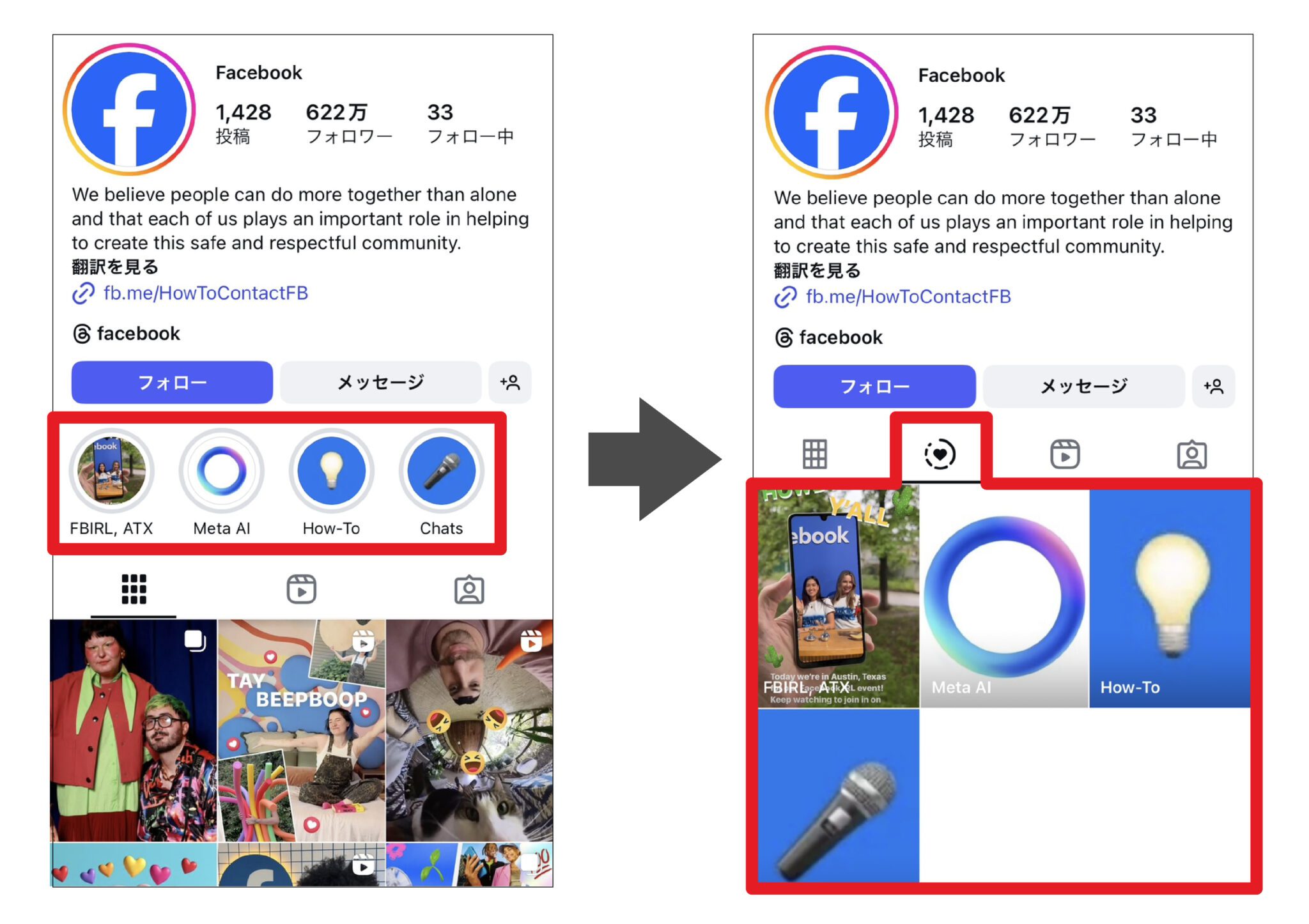
② Update the post list
Rearrangeable! Increased design freedom
Another notable feature is that you can now rearrange the order of your posts. Before the update, the display order of posts was fixed to the most recent update order, and it was not possible to change it to a desired order. However, now, drag and drop support is available on the profile screen, making it easy to rearrange the display order of highlights.
【procedure】
- ① On the main profile grid screen, press and hold the image you want to rearrange.
- ② Select "Rearrange Grid."
- ③ Drag and change the position of the post on the editing screen that appears.

You can now freely rearrange your highlights (and other posts) on your profile with just a few clicks.
Highlights and post lists have evolved into "strategic parts"
With this change, highlights and posts become an even more important part of a company's profile strategy. Highlights is a feature that allows you to permanently save stories, which normally disappear after 24 hours, on your profile, and is an important content section where you can show visitors product introductions, sales information, Q&A, and more. With the change in how these highlights are displayed and the increased freedom in how they are used, companies will be forced to review their profiles and restructure their information design.
You can also freely change the order of the grid and hide unnecessary highlight posts, allowing you to flexibly adjust content placement while keeping an eye on the overall balance of your profile. In the future, being able to change the layout without being bound by the order of posts will contribute to unifying the brand's worldview and improving user flow.
Points to note when managing corporate accounts
- ① Resize and redesign highlight cover image: Highlights now use a larger 4:5 thumbnail format, so you'll need to rethink your existing cover images. Using consistent visuals will strengthen your brand image and also contribute to increasing user attention and click rates.
- ② Designing the order of highlights and posts and using fixed posts: The sorting feature has been implemented, allowing you to strategically design the order in which your highlights and posts are displayed. Review the priority of the highlights on your company's account and rearrange them in the order you want users to see them first.
- ③ Use the archive function and organize unnecessary content: This update also introduces the ability to hide (archive) highlight posts from the main posts grid. For business accounts, you may want to hide some highlight posts from the main grid to maintain a consistent profile.
Specifically, if you long-press a highlight post and select "Remove from main grid," the post will be hidden from your profile feed (it will remain in the Highlights tab). It is also possible to hide all highlight posts at once, and it is also possible to organize content using only the highlights tab. For example, you can archive and hide highlights from old campaigns, then re-publish them when a new campaign starts, allowing for flexible content switching. It is important to regularly organize highlights and utilize the archive to maintain an up-to-date and highly appealing profile.
Summary: Take advantage of the update to optimize your profile management
With the September 2025 Instagram Highlights update, Highlights has evolved from a simple repository of past stories to a strategic profile design tool. Corporate accounts can also take advantage of this new feature to strengthen their appeal to new users and improve conversion rates. Take advantage of this opportunity to review and update the highlight content, cover image, and order of your company's accounts.
Please update your company's operational rules and design templates as necessary, and always strive to disseminate information effectively in accordance with the latest Instagram specifications. If you're confused by these changes or need expert advice on your profile optimization strategy, please feel free to contact us. We will continue to monitor the latest information and support businesses in managing their Instagram accounts. Take advantage of updates as an opportunity to make the most of the highlights feature and create an attractive profile.
Our Clients for creative work




















Recruitment Information
We are looking for members who can help each other improve and create new things in a fast-paced environment.
Inquiry
If you have any questions or concerns about our services, please feel free to contact us.